Category: Azure
-
Mastering Network Management with Azure Network Watcher: A Comprehensive Guide
Introduction In the complex landscape of cloud computing, network management is a crucial aspect that can dictate the performance, security, and reliability of cloud-hosted applications. Azure Network Watcher is Microsoft Azure’s dedicated tool for monitoring, diagnosing, and gaining insights into network performance and health. This blog post explores Azure Network Watcher’s capabilities, setup, and practical…
-
Azure Firewall $$$$ with Azure App Services Linux: Is It Really Needed?
Azure Firewall with Azure App Services Linux: Is It Really Needed? When managing cloud security, businesses often wonder if deploying Azure Firewall alongside Azure App Services (Linux) within a VNet is necessary. While security is a top priority, it’s essential to evaluate whether Azure Firewall truly adds value or if built-in security features of Azure…
-
ARRAffinity & ARRAffinitySameSite
ARRAffinity and ARRAffinitySameSite are cookies used by Azure App Services to ensure that requests from a user session are routed to the same instance of a web app in environments where there are multiple instances running. Here’s a breakdown of each: These cookies are automatically applied by Azure when using App Services, and they play…
-
Monitoring CPU Time on Azure App Services: Best Practices & Key Insights
Monitoring CPU Time on Azure App Services: Key Metrics and Best Practices Effective resource monitoring is essential for ensuring the optimal performance and cost-efficiency of cloud-hosted applications. One of the most critical metrics to track is CPU Time, which provides insight into how much processing power your application is consuming. But how do you monitor…
-
Troubleshooting WordPress Core Update Issues on Azure App Services with Autoscaling Enabled
Overview: As more companies leverage the power of cloud platforms like Azure App Services for hosting WordPress, scaling issues have become a top concern, especially during critical processes like core updates. Autoscaling, a popular feature for managing traffic surges and optimizing resource usage, can sometimes inadvertently disrupt essential WordPress maintenance tasks, leading to temporary downtime…
-
Understanding Content Delivery Networks (CDN)
In today’s fast-paced, digital world, users expect web pages, videos, and other online content to load almost instantaneously. Studies show that users are more likely to abandon websites that take more than a few seconds to load, which can lead to a significant loss of potential customers and revenue. This is where Content Delivery Networks…
-
Setting Up Azure Front Door and Cloudflare for Your WordPress Site
When hosting a WordPress site or application on Azure App Services, integrating a Content Delivery Network (CDN) like Azure Front Door can be a game-changer. Azure Front Door optimizes content delivery by reducing latency and managing traffic intelligently. However, DNS configuration challenges often arise, especially with the root domain (APEX or naked domain), as many…
-
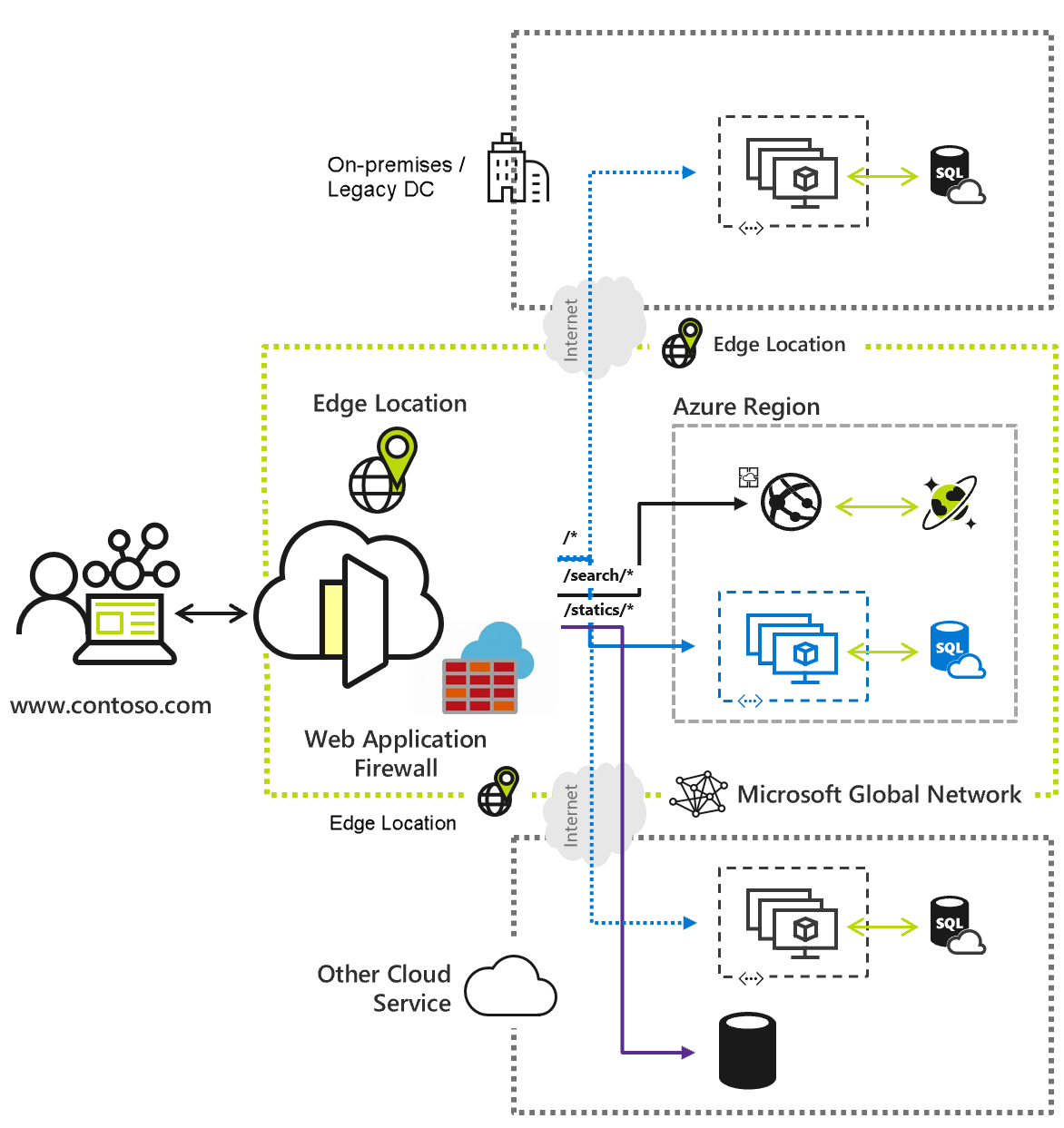
Azure Front Door – Labs Notes
Note Front Door – Edge LocationWAF – If implemented Security Policies are applyedRule Set – Are set be default but may need to be adjustedResponse Header Action = Cache-Control, Match Condition = True (Match Condition: request File Extenstion (.jpg), Match Condition = FalseRoute = Route RulesOrigin Group = Linked to Azure Services eg App ServiceResponse…
