Note
- If HTTPS is enabled, certificate provisioning and propagation might take a few minutes because propagation is being done to all edge locations.
- If your domain CNAME is indirectly pointed to an Azure Front Door endpoint, for example, by using Azure Traffic Manager for multi-CDN failover, the DNS state column shows as CNAME/Alias record currently not detected. Azure Front Door can’t guarantee 100% detection of the CNAME record in this case. If you configured an Azure Front Door endpoint to Traffic Manager and still see this message, it doesn’t mean that you didn’t set up correctly. No further action is necessary from your side.
Front Door – Edge Location
WAF – If implemented Security Policies are applyed
Rule Set – Are set be default but may need to be adjusted
Response Header Action = Cache-Control, Match Condition = True (Match Condition: request File Extenstion (.jpg), Match Condition = False
Route = Route Rules
Origin Group = Linked to Azure Services eg App Service
Response Header Action = Cache-Control Max-age = 31536000
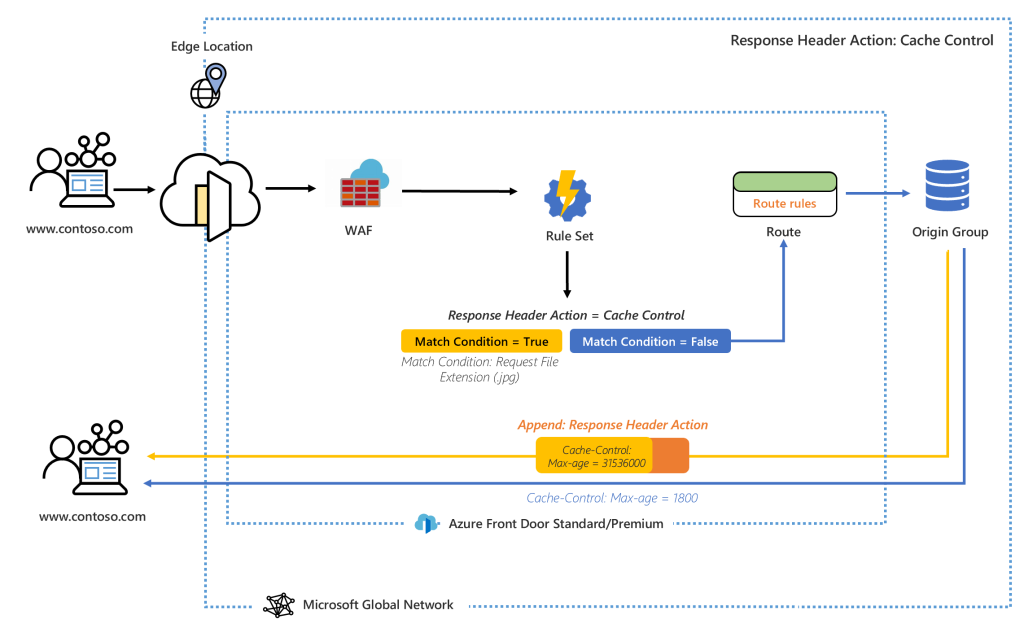
Azure Front Door traffic routing takes place over multiple stages. First, traffic is routed from the client to the Front Door. Then, Front Door uses your configuration to determine the origin to send the traffic to. The Front Door web application firewall, routing rules, rules engine, and caching configuration can all affect the routing process.
The following diagram illustrates the routing architecture:
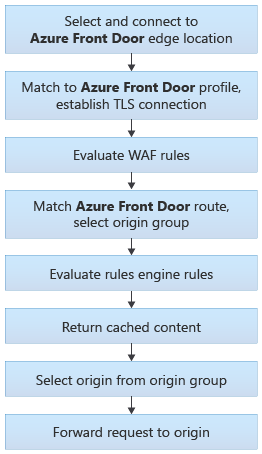

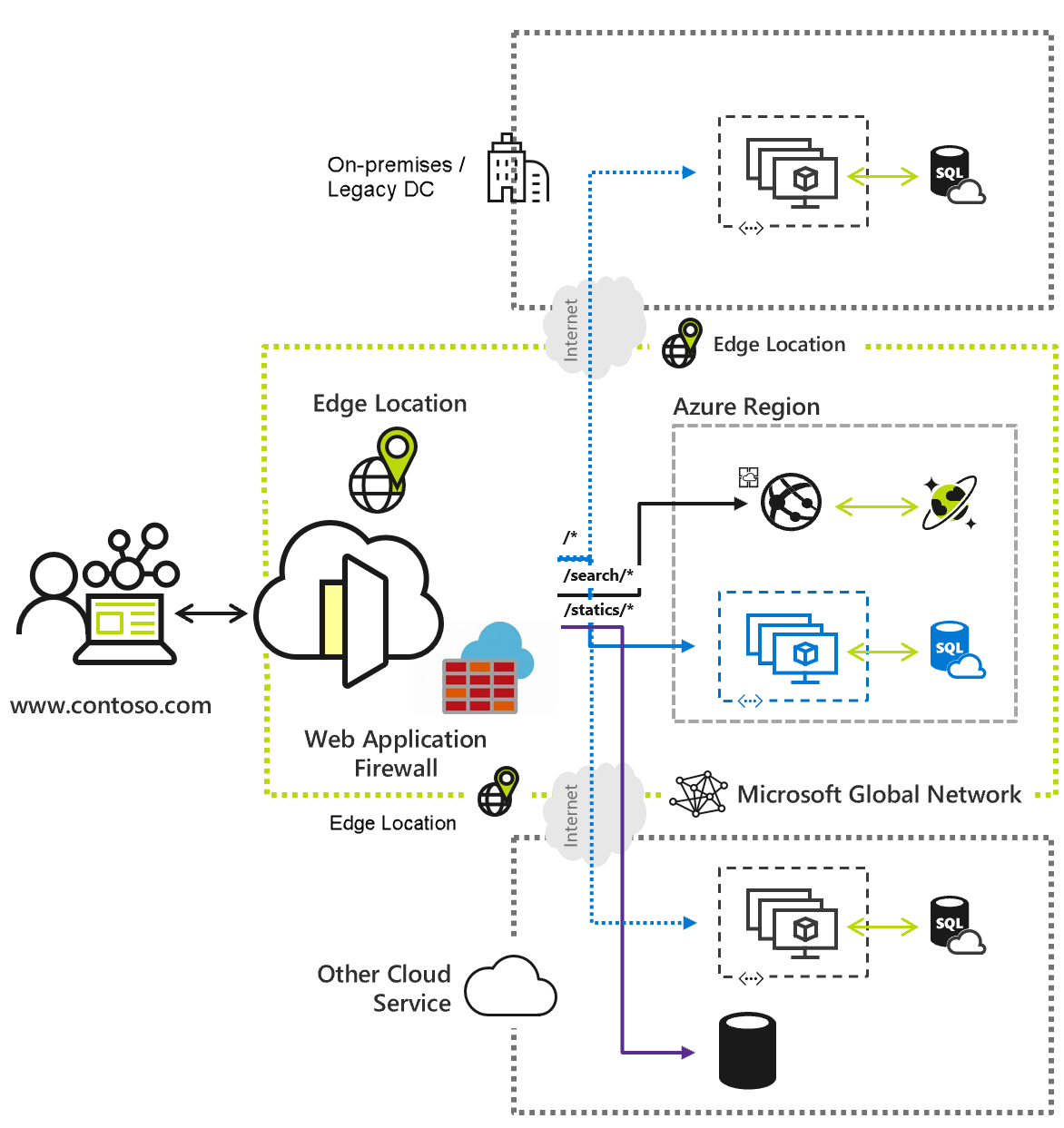
Leave a Reply